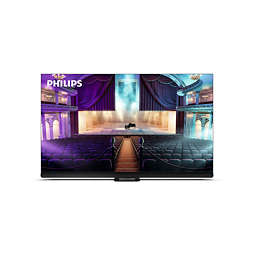This changes everything
What is Ambilight TV good for?

Great for sports
Ambilight TV supersizes the excitement of match day, transforming your sofa into the best seat in the stadium.

Made for movies
Explosions stretch further. New worlds feel closer. And movie nights get more epic and more cinematic than ever.

Next-level gaming
Whether you’re burning rubber, battling aliens, or off on a mythic quest, Ambilight TV makes it all more vivid.

Instant atmosphere
Lounge mode fills your room with mood when the screen’s off while the Aurora gallery lets you choose from art and photography to look at when you aren’t watching.
Explore the range
-
OLED+ 4K Ambilight TV
65OLED908/12
- 164 cm (65") Ambilight TV
- Sound by Bowers & Wilkins
- P5 AI picture engine
- Google TV™
-
OLED 4K Ambilight TV
65OLED808/12
- 164 cm (65") Ambilight TV
- P5 AI perfect picture engine
- Dolby Atmos sound
- Google TV™
-
The One 4K Ambilight TV
65PUS8808/12
- 164 cm (65") Ambilight TV
- P5 picture engine-120 Hz
- Major HDR formats supported
- Google TV™
-
OLED 4K Ambilight TV
65OLED708/12
- 164 cm (65") Ambilight TV
- P5 AI perfect picture engine
- Dolby Atmos sound
- Google TV™

FAQs
- What is Ambilight TV?
-
Ambilight TV has responsive LEDs that react to what you watch, play, or listen to. Filling your wall with a halo of light that makes TV fill bigger and more immersive.
- What is Ambilight TV good for?
-
Fans say Ambilight TV makes movies and shows, and games feel more epic and intense. And that it makes their room feel cosier when relaxing or listening to music.
- Is Ambilight TV worth it?
-
People who have it think so. 8 out of 10 say they’ll never buy a normal TV, again.
- Is Ambilight TV a gimmick?
-
Fair question. Millions of Ambilight TV fans say no. We say: the only way to work out if Ambilight TV for you is to try it from your own couch.
- Can you turn Ambilight off?
-
Of course. Just press the Ambilight button on your remote and select “Off”. In the same menu, you can also make Ambilight more or less vivid.
- Is Ambilight TV really better for your eyes?
-
With regular TV, your eyes constantly adjust between the bright screen and dark surroundings. Ambilight TVminimises this contrast, reducing strain and fatigue.

Need support for your older models
Search by product number.
We found {number} products that are available outside your country, so local promotions may not apply.
Show productsFound {number} products
Please choose your model based on the last 2 digits of your product number, for example RQ1280/21.
Found your model!
If this is the correct one, please select it below. Otherwise, search again.