Vendor Invoice Query
Verify the status of an invoice sent to Philips.
Learn about invoicing instructions and Philips contact references.
Learn about invoicing instructions and Philips contact references.
Invoice Content Requirements
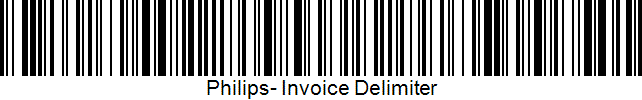
Invoicing Instructions:
All invoices issued towards Philips organization must follow a standard invoice template with following clear details:
A valid Philips Purchase Order number (PO) must be included on the invoice body. To avoid delays on payments, invoices without PO have a high risk of being rejected.
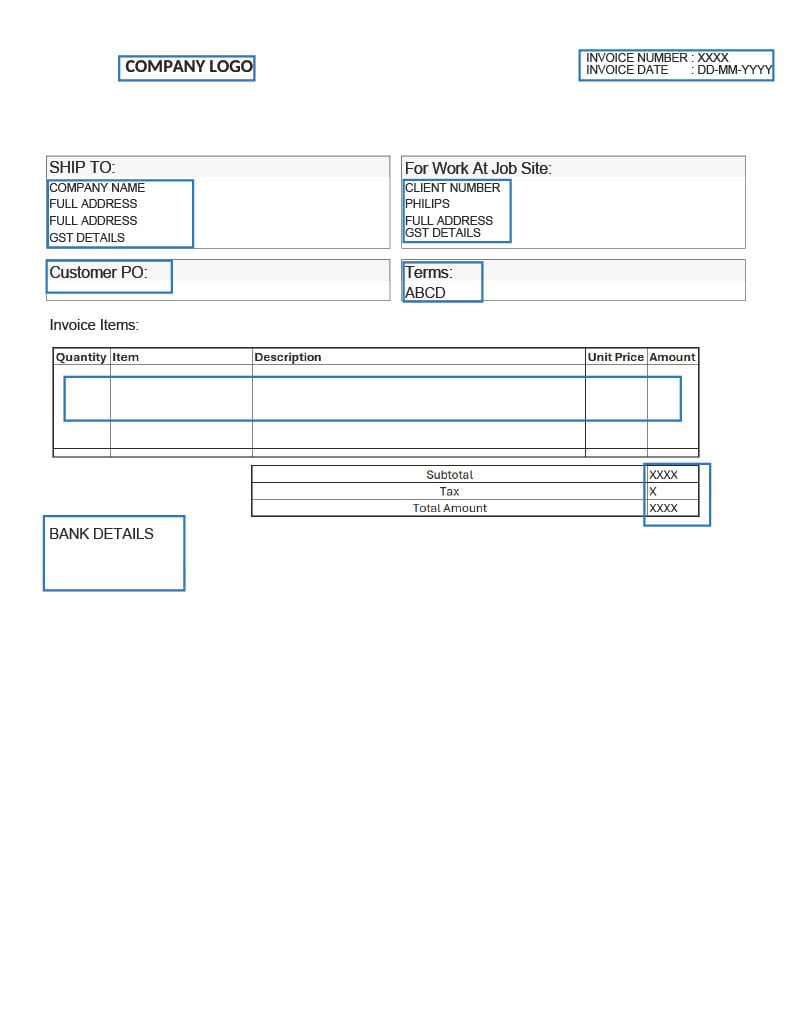
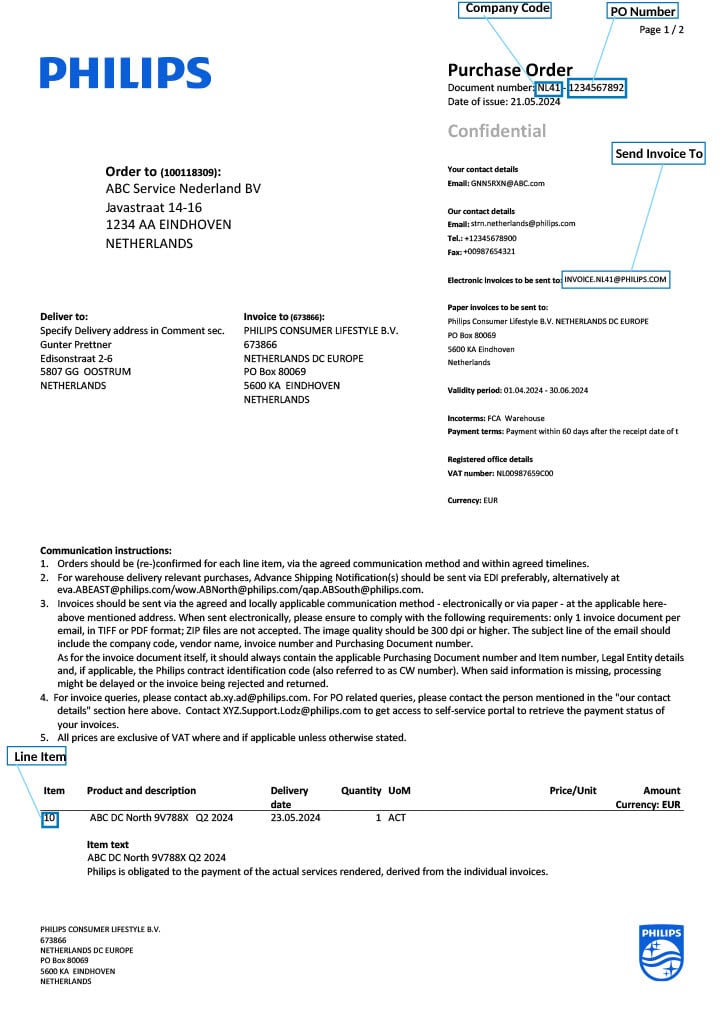
Invoice Submission Requirements (Use one of the following options)
1. Email the original invoice to the email address indicated on the Purchase Order documentation under the "Electronic invoices to be sent to" section. Note the following rules for email submissions: 2. Mail the original invoice to the billing address found on the Purchase Order documentation under the "Paper invoices to be sent to" section (this address must be on your invoice). Invoices that do not follow the submission and/or invoice content requirements may be delayed in processing, and therefore risk of payment delay.
Which email address to send my invoices to:
Please send the invoice PDF as an attachment to the email address linked to your Company Code and region.

