Ariba Request for Quote mail response
What is RFQ-mail response?
In optimizing the Philips Request-to-Pay process, Philips has started to send Requests for Quote (RFQ) digitally, via the Philips Sourcing system ‘Ariba’. Selected suppliers receive invitations to participate in an ‘event’, for which we request you to provide your offer to the products or services Philips intends to purchase.
To respond to such event, you are advised to register and logon to the Ariba Network via https://service.ariba.com/Supplier.aw, in which you can provide your RFQ response online. When providing your quotation via the Ariba Network, you enjoy the benefits of a user interface containing many features, detailed information about the Philips request, and easy access to online help via https://uex.ariba.com/ and https://support.ariba.com/help
As alternative, suppliers can provide their response to our sourcing event via email as well. However, submitting your response via email only supports providing basic data like price and delivery date; so in all cases suppliers are advised to register onto Ariba Network and submit your offer online. This document is intended to support you on how to provide Philips with your response via email to our sourcing event.
You have received an email ‘invite to participate in an event’
When you are invited to provide your quote to our sourcing event, you receive an email as displayed below, sent by an email address ending on @eusmtp.ariba.com. The mail contains basic information on what we intend to purchase, including requested delivery date and ship-to location. More detailed information is visible by logging on to the Ariba Network via https://service.ariba.com/Supplier.aw.
In this email invitation to participate, you are offered three options:
IMPORTANT: on top of the email, just above the ‘respond – view – decline’ buttons, you see when the event will close. After the time of closure, the RFQ event no longer allows you to submit your bid!
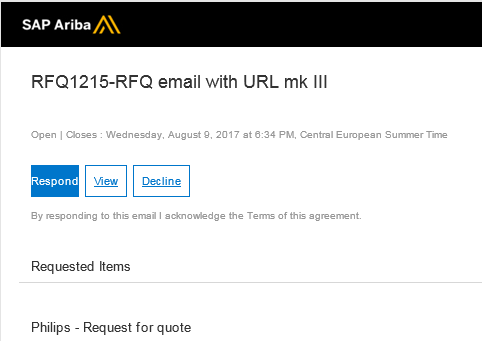
If you select ‘Respond’ a reply mail is generated in your mail system, which is processed as your response to our event. The section below explains how to complete this mail response.
Response mail layout:
After selecting ‘Respond’ your email system will generate an email similar to shown below
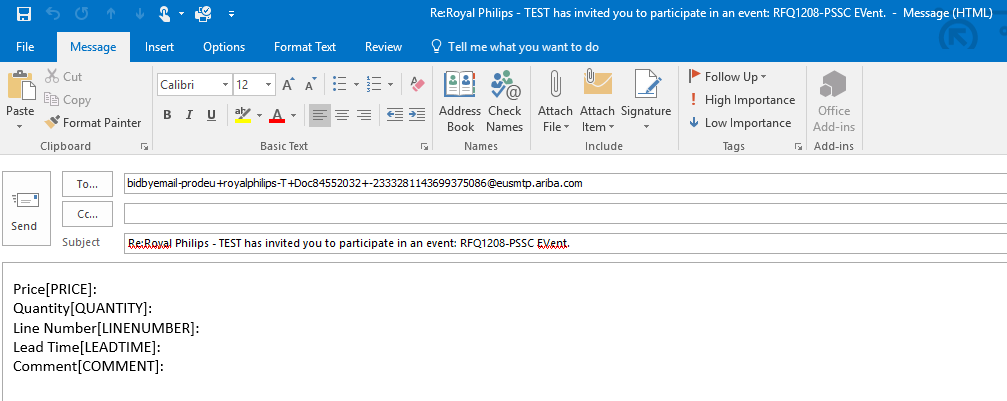
In order for the Ariba system to accept your response, you need to complete the below fields:
| Price | NOTE: price is processed by the system as provided in the currency of the country of the Philips location mentioned in the mail. You cannot enter a different currency. |
| Quantity | NOTE: quantity is processed as being in same Unit of Measure as mentioned in the mail. You cannot enter a quantity in a different Unit of Measure (e.g. box, when pieces is requested) |
| Line number | NOTE: Line number value must be filled with value 1 |
If any, or all, of these three values are not provided, your response will not be processed by the system. You do not receive a confirmation or rejection email of this.
Optionally you can provide:
| Lead time | NOTE: the value entered here, is processed by the system as being provided in calendar days |
| Comment | Currently, entries made after ‘comment’ are excluded by the system when processing your feedback; you are advised to not provide any text in this field. |
Example of a good response:
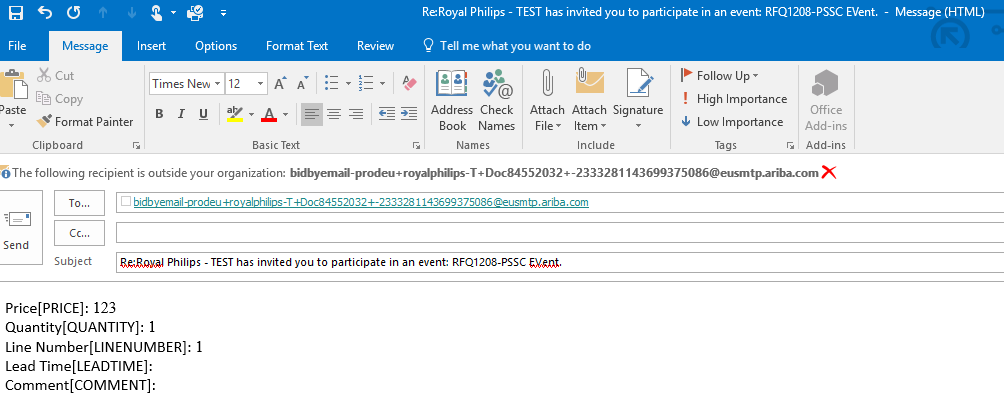
Final notes:
Guidance documentation
The below quick reference cards are created for you and aims to serve as guidance on how to register on the Ariba Network and on how to respond to a RFQ.
In case the QRCs are not sufficient please contact:
For technical support, the Ariba helpdesk: support.ariba.com/help or uex.ariba.com
For registration and onboarding related questions:
AribaGuidedBuying.Suppliers@philips.com

